centos 6.8系统上的实际操作# epel源安装及配置REMI仓库 $ yum install -y https://dl.fedoraproject.org/pub/epel/epel-release-latest-6.noarch.rpm $ yum install -y http://rpms.remirepo.net/enterprise/remi-release-6.rpm # yum方式 指定通过remi源安装 --enablerepo=remi --enablerepo=remi-php71 # 后面的参数, # 如是php自带扩展则使用如php-mcrypt # 如是pecl上的扩展则使用如php-pecl-xdebug $ yum install -y --enablerepo=remi --enablerepo=remi-php71 php php-devel php-pdo php-pecl-xdebug php-mbstring php-mcrypt php-bcmath php-xml php-mysqlnd mod_ssl php-pecl-redis $ yum clean all $ php --version
什么是epel?
如果既想获得 RHEL 的高质量、高性能、高可靠性,又需要方便易用(关键是免费)的软件包更新功能,那么 Fedora Project 推出的 EPEL(Extra Packages for Enterprise Linux)正好适合你。EPEL 是由 Fedora 社区打造,为 RHEL 及衍生发行版如 CentOS、Scientific Linux 等提供高质量软件包的项目。
什么是remi?
Remi repository 提供了CentOS和RHEL的核心包的更新版本,是包含最新版本 PHP 和 MySQL 包的 Linux 源,由 Remi 提供维护。有个这个源之后,使用YUM安装或更新PHP、MySQL、phpMyAdmin 等服务器相关程序的时候就非常方便了。当你需要一个更新包,而 CentOS/RHEL 没有及时提供更新时, REMI 仓库可以帮助你
安装REMI仓库
现在按照下面的步骤安装REMI仓库。
在CentOS 7上:
$ sudo rpm --import http://rpms.famillecollet.com/RPM-GPG-KEY-remi $ sudo rpm -ivh http://rpms.famillecollet.com/enterprise/remi-release-7.rpm
在CentOS 6上:
$ sudo rpm --import http://rpms.famillecollet.com/RPM-GPG-KEY-remi $ sudo rpm -ivh http://rpms.famillecollet.com/enterprise/remi-release-6.rpm
安装REMI仓库要记住的一件事是不要在启用了REMI仓库时运行yum update。因为REMI仓库的包名与RHEL/CentOS中的相同,运行yum update可能会触发意外的更新。一个好办法是禁用REMI仓库,在你需要安装RMEI仓库中独有的包时再启用。
默认地,REMI是禁用的。要检查REMI是否已经成功安装,使用这个命令。你会看到几个REMI仓库,比如remi、remi-php55和remi-php56。
$ yum repolist disabled | grep remi
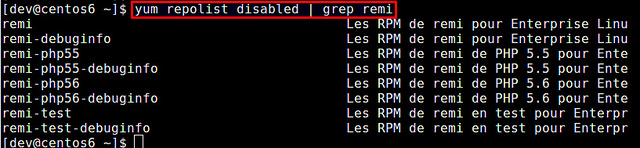
从REMI仓库中安装一个包
如上所述,最好保持禁用REMI仓库,只有在需要的时候再启用。
要搜索或安装REMI仓库中的包,使用这些命令:
$ sudo yum --enablerepo=remi search <keyword> $ sudo yum --enablerepo=remi install <package-name>

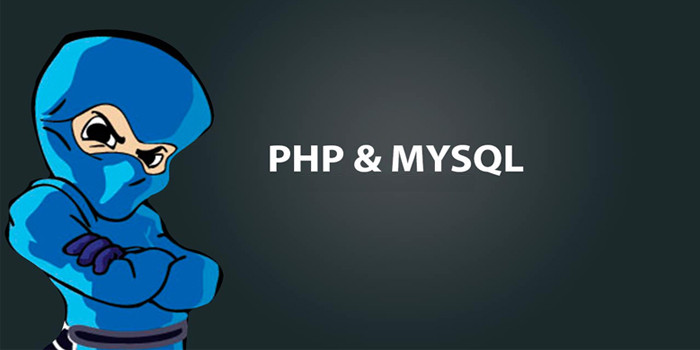


您可以选择一种方式赞助本站